The download will start automatically, if it does not you can download it manually
from here.
Attention: If you get a message saying the downloaded file is damaged then you need to allow third party apps to be downloaded in Gatekeeper.
Go to
System Preferences > Security & Privacy > General
From the bottom select the
Anywhere option.
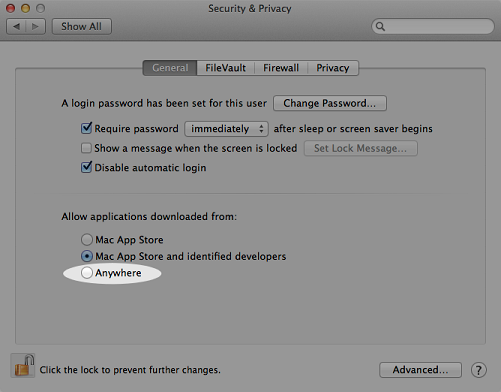
After this
download uMark manually. Once uMark has been downloaded and run you can turn the setting back to
Mac App store and identified developers
How to uninstall uMark?
Go to
Applications in Finder, find uMark and drag it to Trash.