Thank you for installing uMark
Watermarking photos with uMark is a 3 step process
1. Add images to watermark
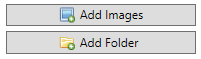
Click on the
Add Images button and select the photos you want to watermark. You can also select an entire folder full of photos.
2. Add watermarks
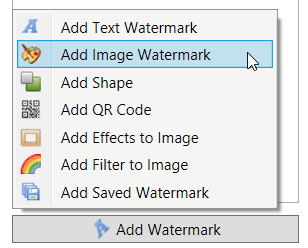
After selecting images, add your watermarks. Click on the
Add Watermark button and select the type of watermark you want to add. Customize the watermark settings as per your need.
3. Save watermarked images
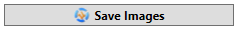
And finally click on the
Save Images button to save your watermarked photos. You will be asked to select a folder where you want to save the watermarked images. Select the folder and click the
Start button.

Once the process is over you will see your watermarked photos in your selected folder.
Here's a quick demo video of how to use uMark