I am a graphics/web designer. I make designs for my clients.
For a designer it is not difficult to understand the need of watermarking. We all
know creating a good design is a real hard work. You have created a few sample logos
for one of your clients and sent him for approval. What if he flies away with the
samples and doesn't pay you? He has the images, he can use them on
his site, letterheads and business cards for FREE and you can not do anything except
watching helplessly going your hard work going down the drain. We are sure every
graphic design has seen such client in past.
What's the remedy? Add a watermark! See the following sample logos -



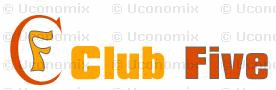
You can clearly see the designs but you can not use any of these images because
of the watermark.
You might ask,
"Why do I need uMark when you have Photoshop?"
Right you don't need uMark if you are going to add watermark to only one image at
a time. But uMark lets you add a mark to hundreds of images at a go. It also lets
you tile the watermarks so that they span entire image which otherwise you would
have done manually. With uMark you can mark your entire portfolio within minutes.
uMark can save your watermark settings so that you don't have to redo things every
time. Biggest advantage of using uMark is that it saves the marked images in a new
folder so that the original images remain unchanged.
uMark can also create thumbnails of the images and can rename or convert images
from one image type to another. uMark is fast, reliable, produces top quality images
and above all costs peanuts!
uMark is available for both Windows and Mac. What's more,
uMark for Windows is FREE forever. Certain advanced features are disabled after 15 days unless you choose to upgrade for $29. See the
comparison of the Free and Pro modes of uMark and make your choice.
uMark is a wise investment for any artist who wants to protect his/her creativity from thieves!